100 yılı aşkın süredir teknik gelişime olan tutkumuz, bizi AC sürücüler, servo sistemler, kontrol teknolojisi ve robotik alanlarında lider üretici yapmıştır.
Accessories for AC drives
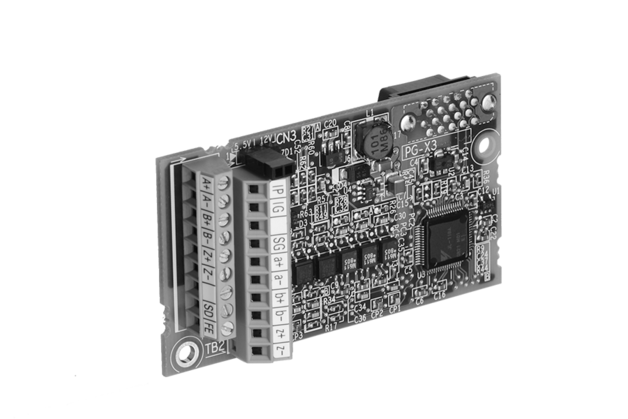
This page contains an overview of accessories available for Yaskawa AC drives. Find out about product compatibility, and download the manuals and settings files you need to get started.
Multi-protocol Ethernet Option - JOHB-SMP3
The Multi-Protocol Ethernet option card (JOHB-SMP3) is a single circuit board option card for Yaskawa AC drives that contains multiple Ethernet protocols.
| Protocol | Compatible Drive Series |
|---|---|
| EtherCAT | A1000, D1000, R1000, U1000 CR700, GA700, GA500 [JOHB-GA50 required] |
| EtherNet/IP | A1000, D1000, R1000, U1000 CR700, GA700, GA500 [JOHB-GA50 required] |
| ProfiNet | A1000, U1000 CR700, GA700, GA500 [JOHB-GA50 required] |
| Modbus TCP/IP | A1000, D1000, R1000, U1000 CR700, GA700, GA500 [JOHB-GA50 required] |
CANopen - SI-S3, SI-S3/V
Use these manuals to install and set up your option card to work on a CANopen network.
| Option Card | Compatible Drive Series |
|---|---|
| SI-S3 |
A1000, D1000, R1000, U1000 |
| SI-S3/V | V1000 |

CC-Link - SI-C3, SI-C3/V
Use these manuals to install and set up your option card to work on a CC-Link network.
| Option Card | Compatible Drive Series |
|---|---|
| SI-C3 |
A1000, D1000, R1000, U1000 |
| SI-C3/V | V1000 |

DeviceNet - SI-N3, SI-N3/V
Use these manuals to install and set up your option card to work on a DeviceNet network.
| Option Card | Compatible Drive Series |
|---|---|
| SI-N3 |
A1000, D1000, R1000, U1000 |
| SI-N3/V | V1000 |

EtherCAT - SI-ES3, SI-ES3/V
Use these manuals to install and set up your option card to work on a EtherCAT network.
| Option Card | Compatible Drive Series |
|---|---|
| SI-ES3 |
A1000, D1000, R1000 |
| SI-ES3/V | V1000 |
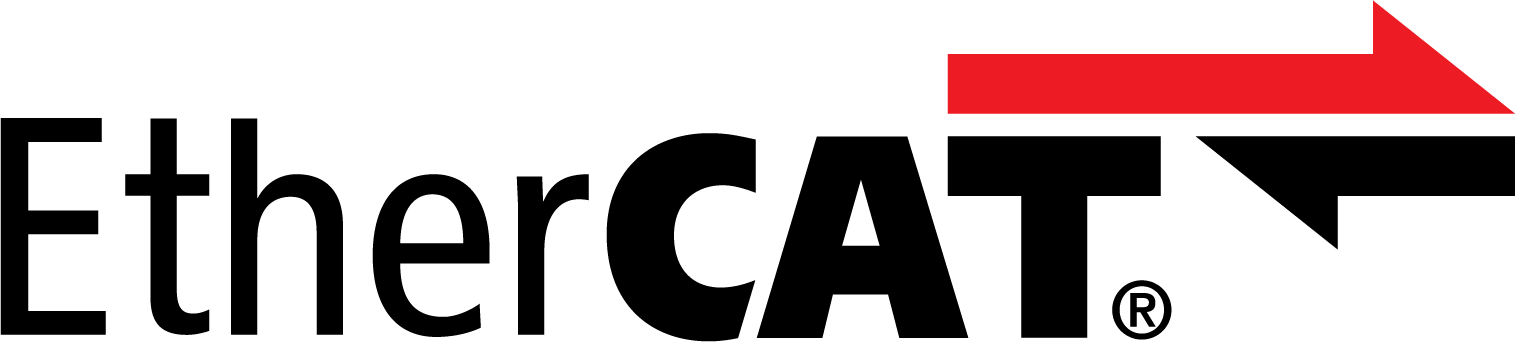
Ethernet/IP - SI-EN3, SI-EN3/V, SI-EN3D, SI-EN3D/V
Use these manuals to install and set up your option card to work on an EtherNet/IP network and the EDS files to configure your option card on an EtherNet/IP network.
| Option Card | Compatible Drive Series |
|---|---|
| SI-EN3 |
A1000, D1000, R1000, U1000 |
| SI-EN3/V | V1000 |
| SI-EN3D | A1000, D1000, R1000, U1000 CR700, GA700, GA500 [JOHB-GA50 required] |
| SI-EN3D/V | V1000 |

MECHATROLINK-II - SI-T3, SI-T3/V
Use these manuals to install and set up your option card to work on a MECHATROLINK-II network.
| Option Card | Compatible Drive Series |
|---|---|
| SI-T3 |
A1000, D1000, R1000, U1000 |
| SI-T3/V | V1000 |
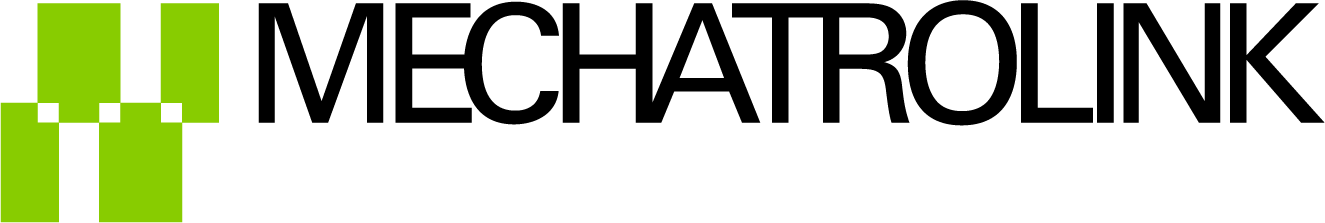
MECHATROLINK-III - SI-ET3, SI-ET3/V
Use these manuals to install and set up your option card to work on a MECHATROLINK-III network.
| Option Card | Compatible Drive Series |
|---|---|
| SI-ET3 |
A1000, D1000, R1000, U1000 |
| SI-ET3/V |
V1000 |
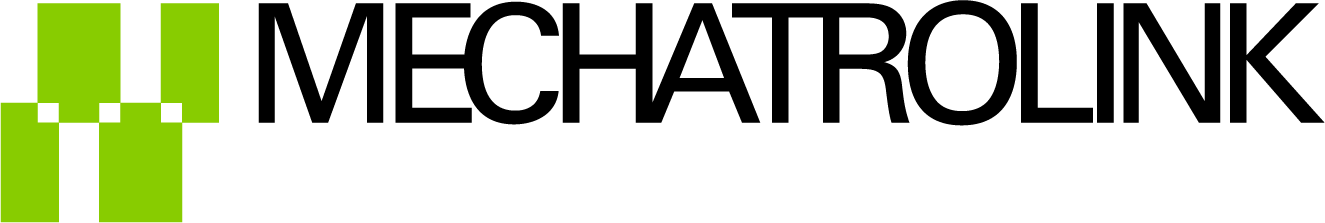
Modbus TCP/IP - SI-EM3, SI-EM3/V, SI-EM3D, SI-EM3D/V
Use these manuals to install and set up your option card to work on a Modbus TCP/IP network.
| Option Card | Compatible Drive Series |
|---|---|
| SI-EM3 |
A1000, D1000, R1000, U1000 |
| SI-EM3/V | V1000 |
| SI-EM3D | A1000, D1000, R1000, U1000 CR700, GA700, GA500 [JOHB-GA50 required] |
| SI-EM3D/V | V1000 |

Powerlink - SI-EL3, SI-EL3/V
Use these manuals to install and set up your option card to work on a Powerlink network.
| Option Card | Compatible Drive Series |
|---|---|
| SI-EL3 |
A1000, D1000, R1000, U1000 |
| SI-EL3/V | V1000 |

PROFIBUS-DP - SI-P3, SI-P3/V
Use these manuals to install and set up your option card to work on a PROFIBUS-DP network.
| Option Card | Compatible Drive Series |
|---|---|
| SI-P3 |
A1000, D1000, R1000, U1000 |
| SI-P3/V | V1000 |

PROFINET - SI-EP3, SI-EP3/V
Use these manuals to install and set up your option card to work on a PROFINET network.
| Option Card | Compatible Drive Series |
|---|---|
| SI-EP3 |
A1000, D1000, R1000, U1000 |
| SI-EP3/V | V1000 |

Analog and digital in-/outputs
AI-A3 allows to input a high resolution analog signal to the drive. The option card terminals can be set up in two ways. Separate functions for each terminal: Use the multi-function analog input terminals on the option card instead of the drive analog input terminals for a higher resolution signal. Combined input: The drive adds all signals input to the option card terminals to build the frequency reference.
AO-A3 expands the number of analog outputs used to monitor drive performance (output frequency, output current, etc.). The channel functions gain and bias can easily be adjusted by drive parameters.
DI-A3 is used to set the speed reference using binary coded digital inputs.
DO-A3 expands the number of digital outputs used to monitor drive operation status (alarm signals, zero speed detection, etc.). This option card provides 8 outputs: 6 photocoupler outputs and 2 relay outputs.
| Option | Type | Compatible Drive Series |
|---|---|---|
| AI-A3 |
Input |
A1000, T1000A, GA700, CR700 |
| AO-A3 |
Output |
A1000, L1000A, T1000A, GA700, CR700 |
| DI-A3 |
Input |
A1000, L1000A, T1000A, GA700, CR700 |
| DO-A3 |
Output |
A1000, L1000A, T1000A, GA700, CR700 |
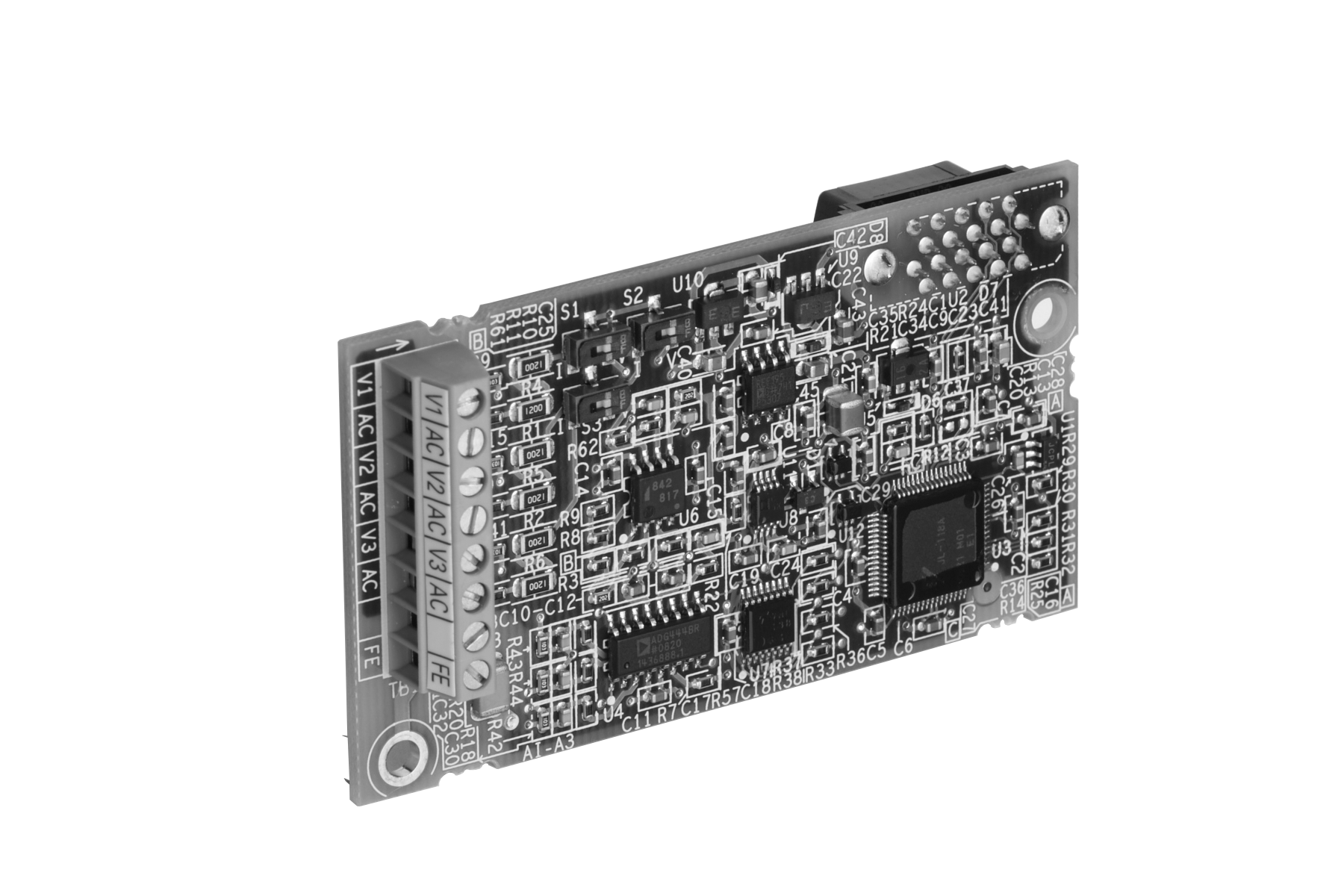
| indirme merkezi sonuç bulunamadı | |||
|
AI-A3 Analog Input Option for AC Drives | Installation Manual
TOBP-C730600-38A Teknik Döküman | İngilizce |
Teknik Döküman | İngilizce | |
|
AO-A3 Analog Ouput Option for AC Drives | Installation Manual
No. TOBP-C730600-40A Teknik Döküman | İngilizce |
Teknik Döküman | İngilizce | |
|
DI-A3 Digital Input Option for AC Drives | Installation Manual
TOBP-C730600-39A Teknik Döküman | İngilizce |
Teknik Döküman | İngilizce | |
|
DO-A3 Digital Output Option for AC Drives | Installation Manual
TOBP-C730600-41A Teknik Döküman | İngilizce |
Teknik Döküman | İngilizce |
PG boards
By installing the PG-B3 option card to a drive, the drive is able to read a feedback signal send from a pulse generator (PG of 50 kHz) attached to the motor. This PG signal lets the drive know about any subtle variations in the load, and provides the drive with the data necessary for controlling the output frequency to maintain constant speed with a high degree of accuracy
The PG-RT3 Option enables the user to connect to a resolver that meets Yaskawa's specifications such as the TS2640N321E64 made by Tamagawa Seiki Co., Ltd. This option facilitates motor speed feedback to the drive and takes advantage of Closed Loop Vector control for PM Motors. The option increases control accuracy and performance.
By installing the PG-X3 option card to a drive, the drive is able to read a feedback signal send from a pulse generator (PG of 300 kHz) attached to the motor. This PG signal lets the drive know about any subtle variations in the load, and provides the drive with the data necessary for controlling the output frequency to maintain constant speed with a high degree of accuracy.
| Option | Compatible Drive Series |
|---|---|
| PG-B3 |
A1000, GA700, CR700 |
| PG-RT3 |
L1000A, GA700, CR700 |
| PG-X3 |
A1000, L1000A, GA700, CR700 |

| indirme merkezi sonuç bulunamadı | |||
|
PG-B3 Complementary PG Option for AC Drives | Installation Manual
TOBP-C730600-36D Teknik Döküman | İngilizce |
Teknik Döküman | İngilizce | |
|
PG-RT3 Resolver Interface Option for AC Drives | Installation Manual
Spec. TS2640N321E64, TOBP-C730600-53B Teknik Döküman | İngilizce |
Teknik Döküman | İngilizce | |
|
PG-X3 Line Driver Type PG Option for AC Drives | Installation Manual
TOBP-C730600-37C Teknik Döküman | İngilizce |
Teknik Döküman | İngilizce |
LED and LCD Operator
The JVOP-180 LCD Operator allows the drive to be operated from a remote location up to 3 meters and provides a 16-character, 5-line alpha-numeric multi-language LC display. It allows the user to view parameter descriptions and parameter numbers making it easy to make changes without referring to a manual.
The JVOP-182 LED Operator allows the drive to be operated from a remote location up to 3 meters.
The KPLCA04 LCD keypad comes standard with the GA700 and CR700, and can be remote mounted by using one of the panel mount kits. It can also be attached directly to the GA500 by using an adapter kit.
The KPLCC04 LCD keypad comes with Bluetooth support, and is suitable for GA700 and CR700, and can be remote mounted by using one of the panel mount kits. It can also be attached directly to the GA500 by using an adapter kit.
The KPLEA04 LED keypad can be remote mounted by using one of the panel mount kits.
| Option | Type | Compatible Drive Series |
|---|---|---|
| JVOP-180 |
LCD |
A1000, V1000 |
| JVOP-182 |
LED |
A1000, V1000, J1000 |
| JVOP-KPLCA04 |
LCD |
CR700, GA700 |
| JVOP-KPLCC04 |
LCD with Bluetooth |
CR700, GA700 |
| JVOP-KPLEA04 |
LED |
CR700, GA700 |
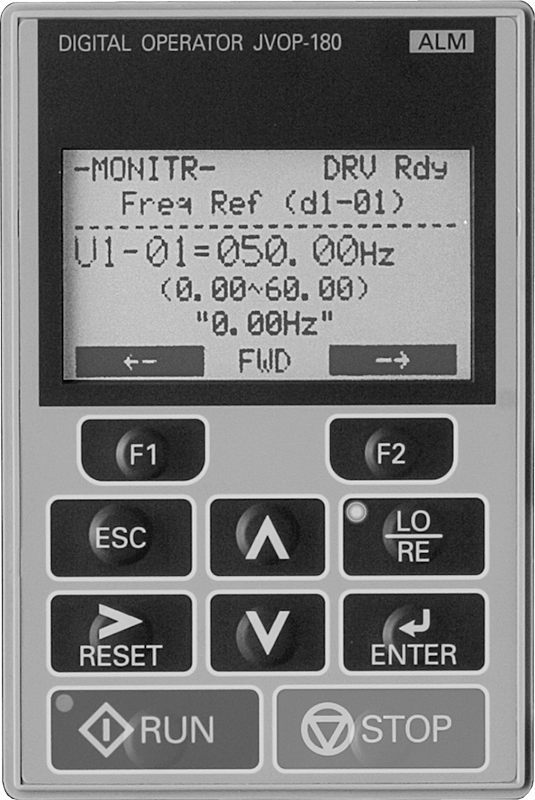
| indirme merkezi sonuç bulunamadı | |||
|
JVOP-180 LCD Operator Option for AC Drives | Installation Manual
TOBP-C730600-29B Teknik Döküman | İngilizce |
Teknik Döküman | İngilizce | |
|
JVOP-182 LED Operator Option for AC Drives | Installation Manual
TOBP-C730600-35B Teknik Döküman | İngilizce |
Teknik Döküman | İngilizce | |
|
JVOP-KPLCA04 LCD Keypad for AC Drives | Installation Manual
JVOP-KPLCA04Axx, JVOP-KPLCA04Mxx, JVOP-KPLCA04Kxx; TOEP-C730600-97C Teknik Döküman | İngilizce |
Teknik Döküman | İngilizce | |
|
JVOP-KPLCC04 Bluetooth LCD Keypad for AC Drives | Installation Manual
JVOP-KPLCC04Axx, JVOP-KPLCC04Mxx; TOEP-C730600-94F Teknik Döküman | İngilizce |
Teknik Döküman | İngilizce | |
|
JVOP-KPLEA04 LED Keypad for AC Drives | Installation Manual
JVOP-KPLEA04Axx, JVOP-KPLEA04Mxx; TOEP-C730600-74D Teknik Döküman | İngilizce |
Teknik Döküman | İngilizce |
USB copy unit - JVOP-181
Allows a 1000 series drive to connect to the USB port on a PC. Can read, copy and verify drive parameter settings from one drive to another like drive.
| Option | Compatible Drive Series |
|---|---|
| JVOP-181 |
A1000, V1000 |

| indirme merkezi sonuç bulunamadı | |||
|
JVOP-181 USB Copy Unit for AC Drives | Technical Manual
TOBP-C730600-25B Teknik Döküman | İngilizce |
Teknik Döküman | İngilizce |





















